When it comes to gadgets management, I think we all just get complacent with time. I mean, our interests and liking for these gadgets just wane over time.
Although, I’ve got a very pathetic story (which I would share as you read on) of one of my buddies (he calls me weirdo) who had several encounters with his iPad screens that he ended up frustrated till he reached out to me for help and at the end, all issues were sorted!
It is safe to say, this does not happen with everyone as we all are unique in our management policy. While some are extra careful when handling these gadgets, others handle them as though it meant nothing to intentionally throw away these gadgets (who does that, by the way?).
Maybe it’s just me but I hate to see scratches or dings on my gadgets talk more of a shattered screen. I’ve seen folks who feel so comfy going around with a broken screen – it’s disgusting, really!
It makes me sick to my stomach that I could puke at the sight of it – what’s more to say than, it’s such a terrible sight for me to behold.
At this point, I concede to saying, I’m allergic to shattered screens and I can’t help it!
Why should you pay more attention to the story I’m about to share? Well, if you do, you would be gaining a whole lot from it but if you don’t, you won’t – so simple, but either way, I gain so, what’s the point of not reading anyway?
My buddy and I met way back in high school when I began nursing interest for gadgets. This disgusted him a whole lot and he would boo at me severally for my weird interest.
Well, yeah, weird – that’s what he calls it and hopefully, now you know why and how I got the nick, weirdo.
It got to a point where my love for gadgets almost came in between us. I mean, our friendship was on the brink of falling apart.
Although, I got mad at him on different occasions where he would hide my gadgets or forcefully take them away from me.
While in college, he went as far as booking an appointment for me with a therapist, thinking I was going nuts over these gadgets. I know it sounds ridiculous, yeah? But buddy was only looking out for me and he didn’t want me to obsess over material things (as he tags it).
Kind gestures duly appreciated but it didn’t stop my love for gadgets. It kindled my passion for knowing more that I became hungry and ready to devour every piece of information about gadgets available both online and offline.
A few years after, my buddy purchases a new phone every 3 months. What! Why? Needless to say, the cause for a new purchase wasn’t born out of the fact that he had excess money to throw around but simply because he’s so careless with his devices and it leaves him with no other option than to change it.
I didn’t realize all these until I noticed the rate at which he changes them. The last straw was when it happened to his office iPad, (iPad mini 5)
According to him, he kept snoozing his bedside alarm until about two hours later when he grudgingly got up from bed only to realize he was almost late for an in-house meeting.
Hastily, he dressed up and forgot his iPad. Luckily, he had not gone too far when he went back to pick it up and, on his way out he stumbled over Mia’s plate (Mia is his dog) carelessly placed and the iPad fell.
This got him infuriated and he headed straight to my place after work. He narrated his ordeal to me and I couldn’t help but throw out laughter.
I see you make that face when something doesn’t sit right; was that cold? Or perhaps, unkind is the right word to use there? whichever, I think that was just to ease the tension in the air.
Right there, my passion began to pay off and a buddy started to buy my idea of loving gadgets so, I made sure to drop lessons on how he can protect his devices.
Now, you may think, “I’m not like your buddy. When it comes to my devices, I’m always very careful.” Well, let me say this: no one can ever be too careful. Yeah, read that again.
So, if you are really serious about protecting your iPad mini 5/ mini 4 from scratches or dings or cracks or from being shattered, here’s how to do so, following the 3 ways listed below.
3 ways to protect your iPad mini 5/mini 4 from dust and scratches
1. Purchase a screen protector
The is the first and most important of them all, more reason it’s topping the list. You can’t rule over the fact that a screen protector is highly important and just so you know, nothing can beat that.
Aside from saving you from unbudgeted and unforeseen debts of incurring a new device, (which of course, will gulp down some bucks), it will help prevent apprehension on retrieving every piece of information, you have on your gadgets.
So, to make things a whole lot easier for you, I will recommend the ESR screen protectors’ category where you would see a variety to pick from. The link will take you to the product page where you can see for yourself.
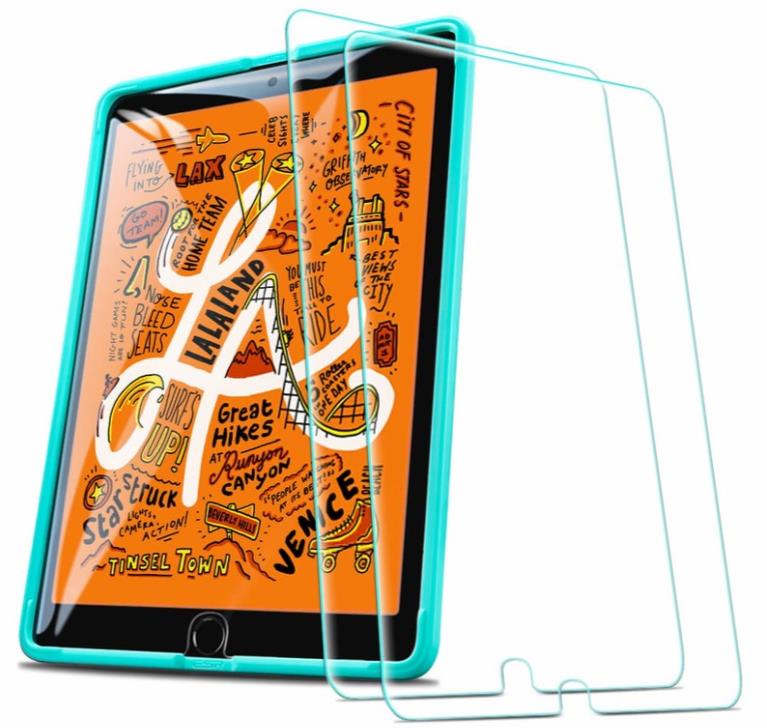
2. Purchase a case cover
Permit me to say, purchasing a case cover for your iPad mini 5/mini 4 is equally as important as purchasing a screen protector.
You cannot go around with a clean screen while the body of your iPad is filled with scratches and dings, it will just make the whole device appear generally unattractive.
I have made this even simpler with the recommended case covers from ESR. You can check them out on their website.

3. Keep away from high & uneven surfaces
Apparently, we all are guilty of this. Not minding the types of surface, we place our phones or iPad can spell danger to them.
No matter the protection used, if the device is not placed on an even or flat surface, it will not salvage a device falling freely from a height. So, make sure to watch the kind of surface your device is being placed on.
Ps: buddy is way happier with his new iPad. It’s 5 months already and he hasn’t changed his phone.
There you have it. Maximize this information and watch your phone life span increase beyond your expectation.




