Widgets have long been a beloved feature on iPhones, but with the introduction of iOS 17, they have taken on a new level of interactivity, enhancing the user experience. These interactive widgets allow users to perform essential tasks directly from their iPhone home screen and lock screen, eliminating the need to open any additional applications. What’s more, this exciting feature is not limited to Apple’s native apps; third-party developers have also embraced the opportunity to create cool widgets for iPhone. This article highlights some standout options, emerging the best interactive widgets that warrant exploration.
- 1. Best For Games: Pixel Pals
- 2. Best For Customization: Widgetsmith
- 3. Best For Photography: Lumy
- 4. Best For Silencing Distractions: Focus
- 5. Best For Sleep: Dark Noise
- 6. Best For Financial Management: Copilot
- 7. Best For Blood Glucose Level: Glucomate
- 8. Best For Health & Wellness Check: Peak
- 9. Best For Improved Calendar Experience: Fantastical Calendar
- 10. Best For Improved Vocabulary: Lookup
- 11. Best For Podcast: Overcast
- 12. Best For Creating and Monitoring Your Bucket List: Soka
- 13. Best For Weather Forcast: NOAA Weather Radar RainViewer
- 14. Best For Taking Breaks: Gentler Streak
- 15. Best For Emails: Spark Mail
1. Best For Games: Pixel Pals

Pixel Pals presents an innovative application that grants users the ability to engage in various games right from their home screen, eliminating the need to open the app. With a diverse selection of over 40 widgets, this virtual realm encompasses a virtual pet game, a captivating strolling adventure, an interactive fidget spinner, the classic 2048, a thrilling Pixel Quest game, and an engaging interactive keyboard. Furthermore, Pixel Pals allows users to nurture and entertain their own Pixel Pals. Two Pixel Pals can even engage in exhilarating battles against one another. This is one of the best widgets for iPhone when it comes to gaming and entertainment. (Free of Charge)
2. Best For Customization: Widgetsmith

Widgetsmith is a complimentary application for iPhone and iPad, granting users the unparalleled ability to customize their home and lock screens. This remarkable app offers an assortment of widgets, each exquisitely tailored to showcase an array of captivating features such as photographs, the date, weather updates, celestial phenomena, and beyond. Within this digital realm, users are bestowed the power to fashion one-of-a-kind widgets, drawing from an extensive repertoire of hundreds of combinations, ensuring an unparalleled and personalized experience. It is known as one of the top widgets for iPhone when it comes to customization. (Free of Charge)
3. Best For Photography: Lumy

Exclusively designed for iOS devices, Lumy presents an exceptional ability to meticulously monitor the celestial movements of both the sun and moon. Lumy offers an array of functionalities, catering to various needs such as capturing breathtaking images or yoga sessions aligned with the sunrise or sunset and determining the optimal timing for engaging outdoor activities With its customizable nature, users can personalize their Lumy experience by specifying their location and selecting their desired light periods. The distinctive Lumy widgets gracefully emerge at the forefront during the chosen countdown period or whenever the moon graces the celestial horizon. (Price: $6.99)
4. Best For Silencing Distractions: Focus
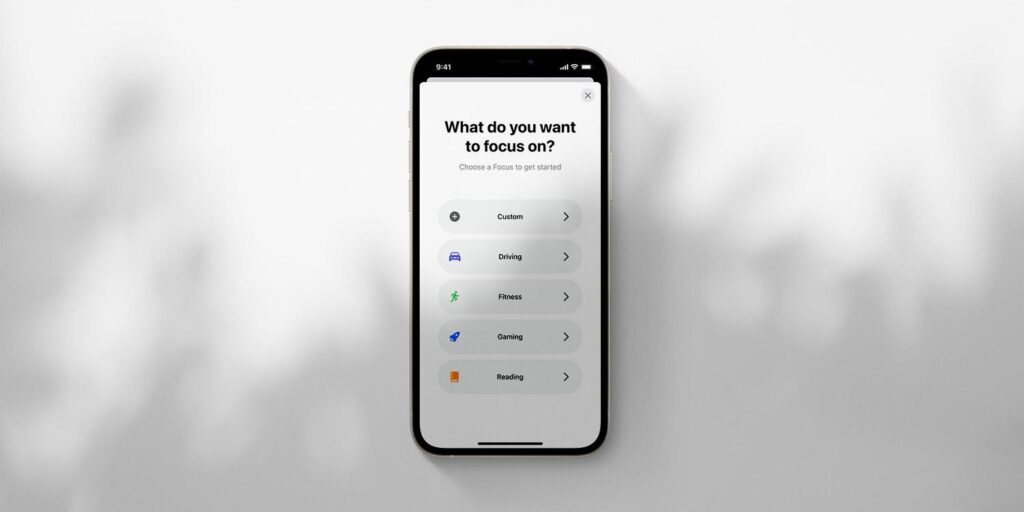
The remarkable Focus application, one of the best iOS widgets for concentration, grants users the power to momentarily mute notifications or selectively permit certain ones. Moreover, it lets a user communicate one’s occupied state to both individuals and applications. (Free of Charge)
5. Best For Sleep: Dark Noise
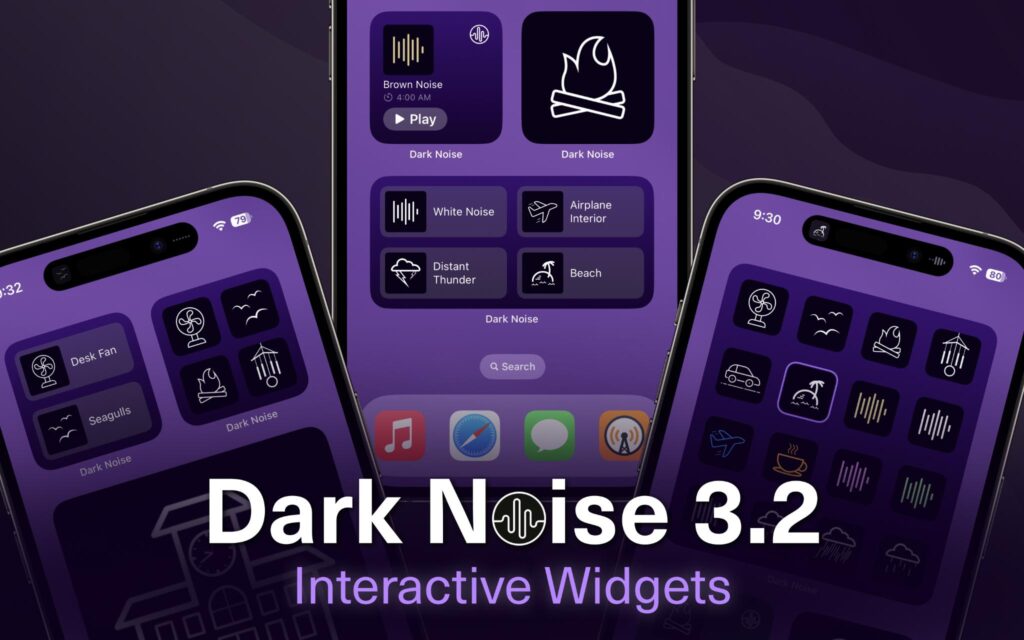
If you’re having trouble falling asleep or relaxing, you should consider trying Dark Noise, one of the top widgets for iPhone for those who struggle with sleep. This app is designed to help you sleep, focus, and relax by providing ambient noise. It offers over 50 different sounds and continues to improve with each iOS update. In the latest iOS 17 update, Dark Noise has added a new feature that allows you to easily navigate through the various sounds without opening the app. (Free of Charge)
6. Best For Financial Management: Copilot
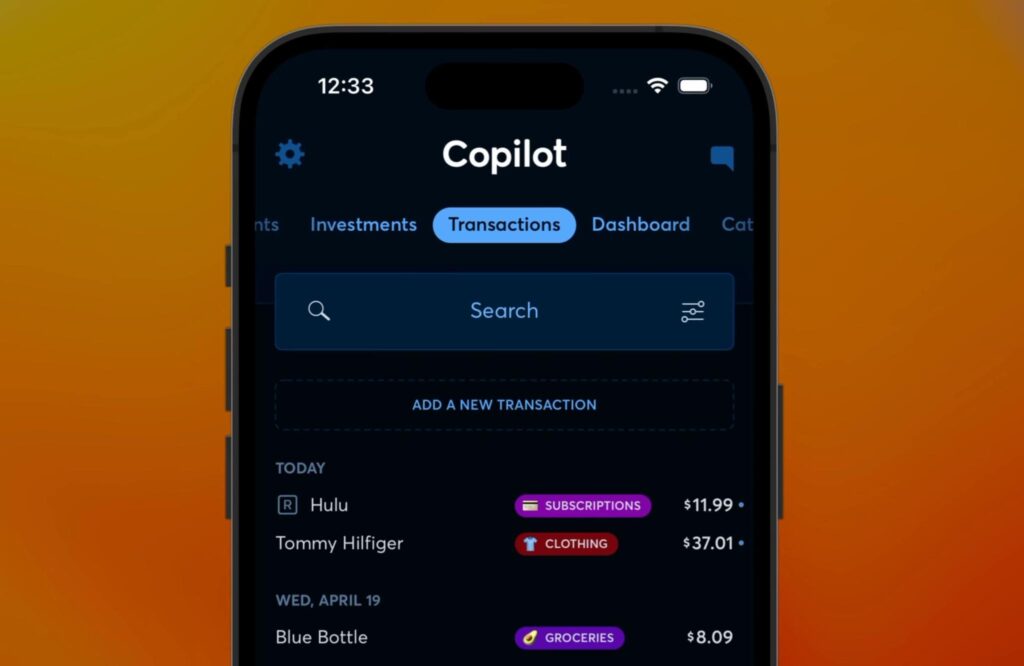
Copilot is a financial app that helps users manage their finances on Mac and iPhone. It now includes interactive widgets in iOS 17, which allow users to track and manage their transactions from their home screen. If there are any questions about a transaction, users can tap on it from the widget to access it directly in the app. (Free of Charge)
Find the Best iPhone 15 Cases in 2023 at ESR - Protect Your New iPhone From Day One
7. Best For Blood Glucose Level: Glucomate

It is important to constantly monitor your blood glucose levels and also maintain good health especially if you’re diabetic. Glucomate makes it easy for you to record, track, and analyze blood glucose levels, with charts and a history view. It also gives insights into how your workouts and sleep affect your blood sugar levels. This is one of the best iPhone widgets for checking blood sugar levels. (Free of Charge)
8. Best For Health & Wellness Check: Peak

The Peak Fitness Widgets app is a third-party solution that allows you to display goals, trends, and benchmarks in unique ways that the official apps cannot, making it one of the best widgets for iPhone for health. You can view charts and graphs directly from the app or use widgets to access them, saving you time. This improvement makes the app even more impressive. (Free of Charge)
9. Best For Improved Calendar Experience: Fantastical Calendar

Fantastical Calendar is a highly praised app that offers more options than the standard Calendar app. It can be used on various devices and has been well-received since its debut on the App Store. With the recent release of iOS 17, Fantastical Calendar now offers interactive widgets that let users see their entire schedule without having to open the app. Simply tapping on the desired date from the home screen will display the schedule. Use this cool widget for iPhone to keep your life in order. (Free of Charge)
10. Best For Improved Vocabulary: Lookup
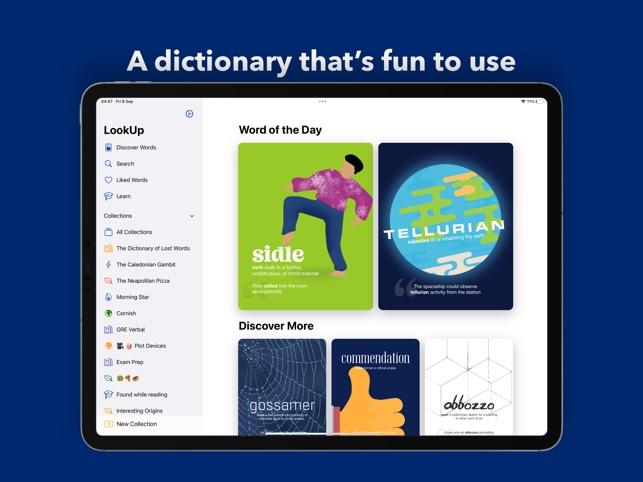
Lookup is an app that offers a user-friendly English dictionary and helpful tools to enhance vocabulary. It includes GRE and SAT prep tools, a daily word feature, and a translation service for over 20 languages. The app can be used on Apple devices like iPhone, iPad, Mac, and Apple Watch. The new interactive widgets allow users to hear word pronunciations and create digital flashcards without opening the app, making learning new words easier and more accessible. It can be called one of the best widgets for iPhone for learning vocabulary. (Free of Charge)
11. Best For Podcast: Overcast

Overcast is a well-known podcast app with a user-friendly interface and advanced features. While it may not be as popular as Apple Podcasts or Spotify, it is still widely used. It was one of the first apps to support interactive widgets on iOS 17. These widgets allow users to start and play their favorite shows directly from the home screen, making the podcast listening experience even more seamless. Users can also explore more content and discover new shows by tapping on the podcast name in the widget. (Free of Charge)
12. Best For Creating and Monitoring Your Bucket List: Soka
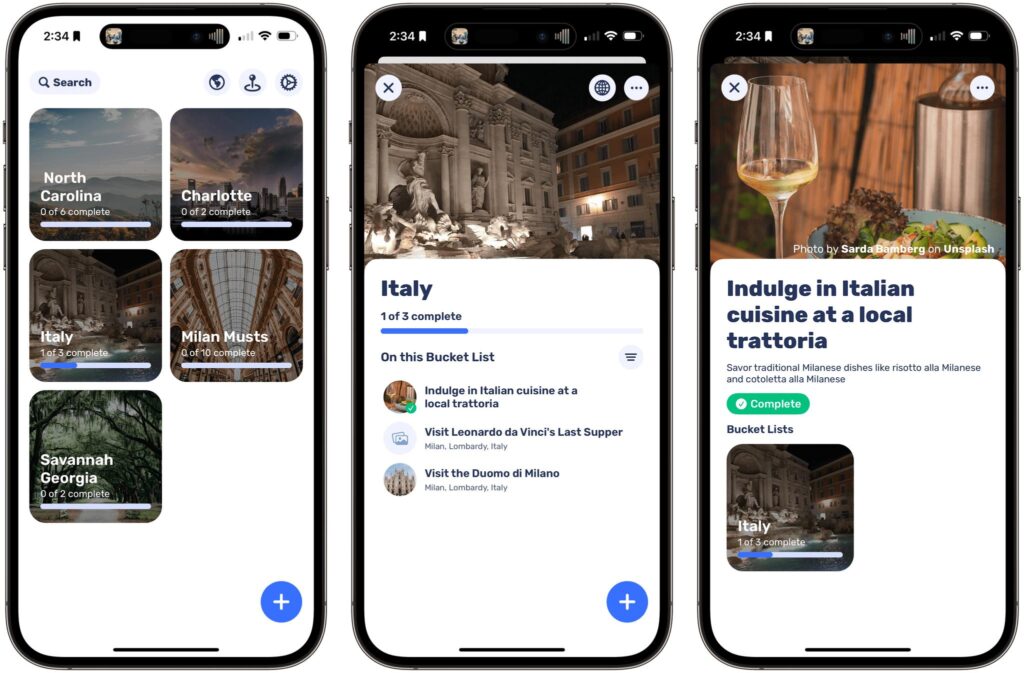
The app Soka helps users turn their dreams and desires into memorable experiences by providing a platform to create and track a bucket list. It offers an AI-powered generator to help users come up with ideas and provides exclusive interactive widgets to help users achieve their goals. The app is also aesthetically pleasing. You should try this cool widget. (Free of Charge)
13. Best For Weather Forcast: NOAA Weather Radar RainViewer

Planning outdoor activities can be frustrating when they get ruined by unexpected rain. However, the NOAA Weather Radar RainViewer app can help by providing up-to-date weather maps and forecasts based on your iPhone’s location. The app now includes interactive widgets that allow you to quickly access weather information without leaving your home screen. These widgets provide details such as rain duration, current temperature, humidity, and more. They also allow you to easily switch between locations without opening the app. (Free of Charge)
14. Best For Taking Breaks: Gentler Streak
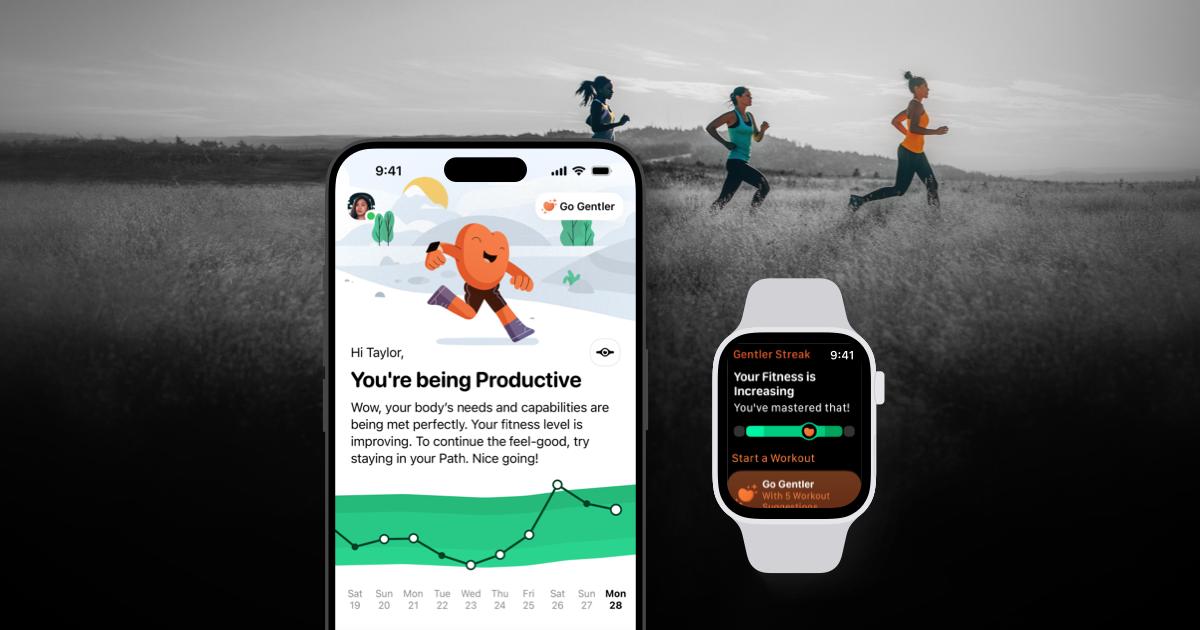
Gentler Streak is an app that caters to people who may not be in top physical shape or have the time for intense exercise. It allows users to take breaks or increase their fitness activities based on their current level of activity. The app also provides tips for overall well-being and historical exercise data. With its interactive widgets, users can easily start a new workout or indicate that they are taking a day off. It is a convenient and simple tool for staying on track with fitness goals. (Free of Charge)
15. Best For Emails: Spark Mail

Many people choose to use third-party mail apps like Spark Mail instead of the default Mail app on Apple iPhones. Spark Mail is available for various Apple devices and is known for its attractive and user-friendly design. With the new interactive widgets in iOS 17, users can now conveniently view their recent emails, compose new drafts, search for emails, and check their calendars directly from the iPhone home screen. These widgets are handy for individuals who frequently go through their emails as they can help save time. (Free of Charge)
Conclusion
We’ve talked about the 15 best widgets for iPhone in this article. They serve as compact iterations of applications, offering a swift and concise display of essential information or granting immediate access to a diverse range of tasks. These widgets can be effortlessly perused within the Today View, as well as seamlessly incorporated onto either your Home Screen or Lock Screen. From completing to-do lists to controlling media and accessing Home app controls, the possibilities of these widgets are endless!






