Buy now, pay later.
3 easy monthly payments with 0% interest
- 1Add your favorites to the cart
- 2We’ll split your payment into 3 equal amounts
- 3Pay the first at checkout
- 4The next two will be spread 30 days apart
Who can use Atome?
- ·Be at least 18 years old
- ·Have a credit/debit card
- ·Have a valid and verifiable phone number
Still have questions?
- Contact Atome:
- For Singapore: support@atome.sg
- For Hong Kong: support@atome.hk
- For Malaysia: support@atome.my
8% OFF
iPad Pro 13ʺ (2024) Ascend Keyboard Case Paper-Feel Bundle
Buy 2 for 15% Off, 3 for 20% Off | No code needed
Enjoy a paper feel as you create at an angle that suits you in portrait or landscape
Read more
Minimize
| Weight | N/A |
|---|---|
| color | US Layout-Black, UK Layout-Black |


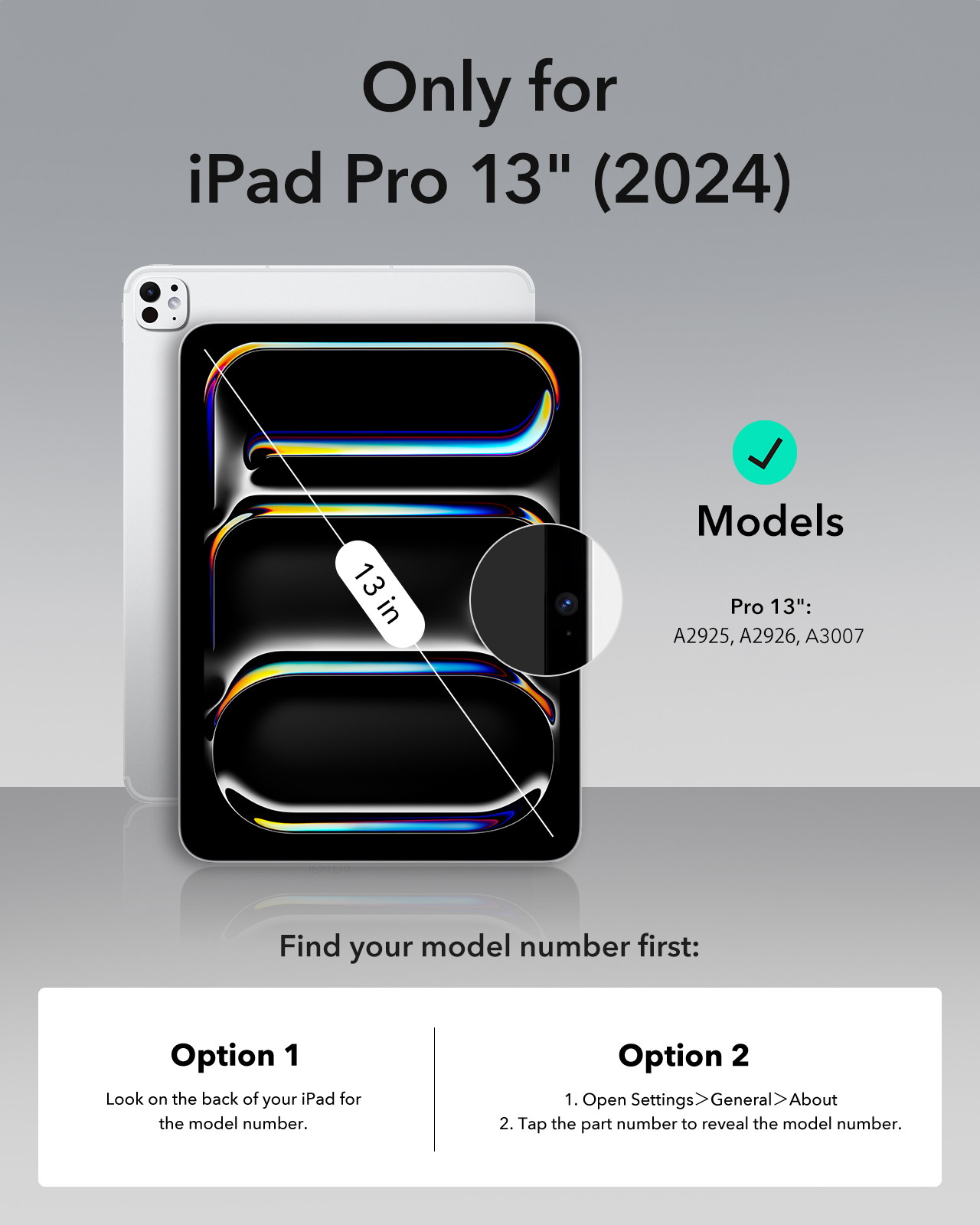

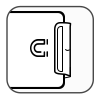

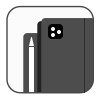






















Stanley Peters –
So I had it on for all of a day and in a fit of frustration tore it off. The fingerprints and refractions of light against the M4 OLED was too much of a quality cost for me. I have an iPad mini too, and the off brand paper protector feels a lot more like paper—though it also reduces screen quality a bit too.I mean’t to order the magnetic/removable one, and i believe I’ll try it. To be fair, it is way better than writing on glass, but it doesn’t feel enough like paper for me. If it was removable it’d have been “okay enough” but it made the screen look cheap and honestly flat out hated it.
Sharon A –
I think anyone with a brand new 13" iPad will agree that fingerprints are a real problem. This screen protector absolutely takes care of that, without any degradation to what you will view, whatsoever. Additionally, it provides a fine writing surface for the Apple pencil. Even better, it makes the screen more responsive to the touch such as in highlighting something. IF you can get this thing on your iPad perfectly you may forget there is even screen protection on it.But therein lies the challenge. I hate to do it, but I am going to minus this two stars. This comes with a nice kit to get this screen protector on your screen. If you scan the QC code you should be able to view a video that will make it easier to understand than the directions do. But instead, I got a 404 not found. Apparently even the support page is not there.The instructions weren’t that great. In fact they are confusing. It shows pulling tab #1 to remove the bottom protective film. Then you put a peg in a hole to secure everything, and then pull off the top protector with tab #2. Personally, I do not believe you can lay this down in one fell swoop without big problems. This is where the video would have been most helpful.Prior to all this, the screen was absolutely spotless without one speck of dust, but apparently during the process a few microscopic dust particles hit either the screen or the underside of the protector. I took the dust remover to both the screen and under the protector with some success. There is no way on earth I could lay that down without plenty of bubbles. So I put an exacto blade under the corner just enough to be able to lift it. There is a little squeegee that comes with the kit but I did not find it helpful at all.DO NOT try to squeegee the bubbles out AFTER you apply the protector, because it will be to no avail and if you use too much pressure thinking you can, you will ruin the screen, as I learned with my very first iPad. You must get those bubbles out AS YOU GO and along the way, and if you can’t, it’s because there is dust that you will have to remove with the dust remover. For me, it took about four tries. I wanted to get out 1 or 2 remaining dust particles but after so many times of lifting and resetting I figured it would eventually lose its ability to stick.The only way I could get this on with a 98 percent success (a few little dust particles remain), was to go verrrryyyyy slowly, pushing the bubbles out with my hands and fingers. And holding my breath so as not to disturb the air around it. I would not want a job doing this. You may think there is no dust around, but there is.I am very glad I ordered the package with two screen protectors in it.
PanzerFlo –
Quality OK but hard to align on the screen even with the guide, which is a little cheap, not solid enough.
Len –
The case is sturdy, the design is sleek, and the color options are nice. I choose the black one because it fits perfectly with my ipad. But there was one problem, its too heavy!
Gagandeep –
I got the matte screen guard which I didn’t like. I contacted them and they sent me a free replacement which was very nice.
Jake –
this didnt work for me at all , the noise on the screen made me have to squint to use it and there isnt even much friction which is just all so disappointing because i normally love this company
Eileen Khuth –
So so grainy hurts my head n eyes
Syed Hassam Jafri –
Its pretty awesome and have the same feel as the apple nano texture glass but way cheaper, didn’t expect it to work this well!
Sha –
Good product – shipped quickly – and well packaged.
Anthony L. –
Feels great when writing on the iPad. Really feels like paper! Awesomeness!!!