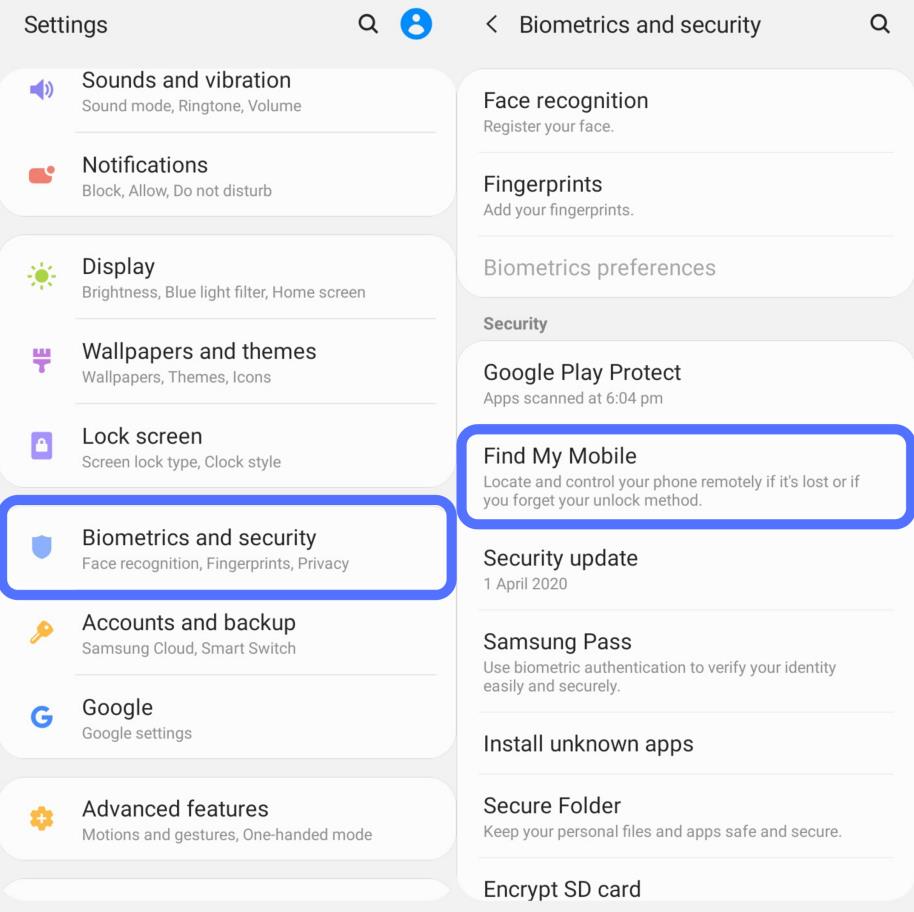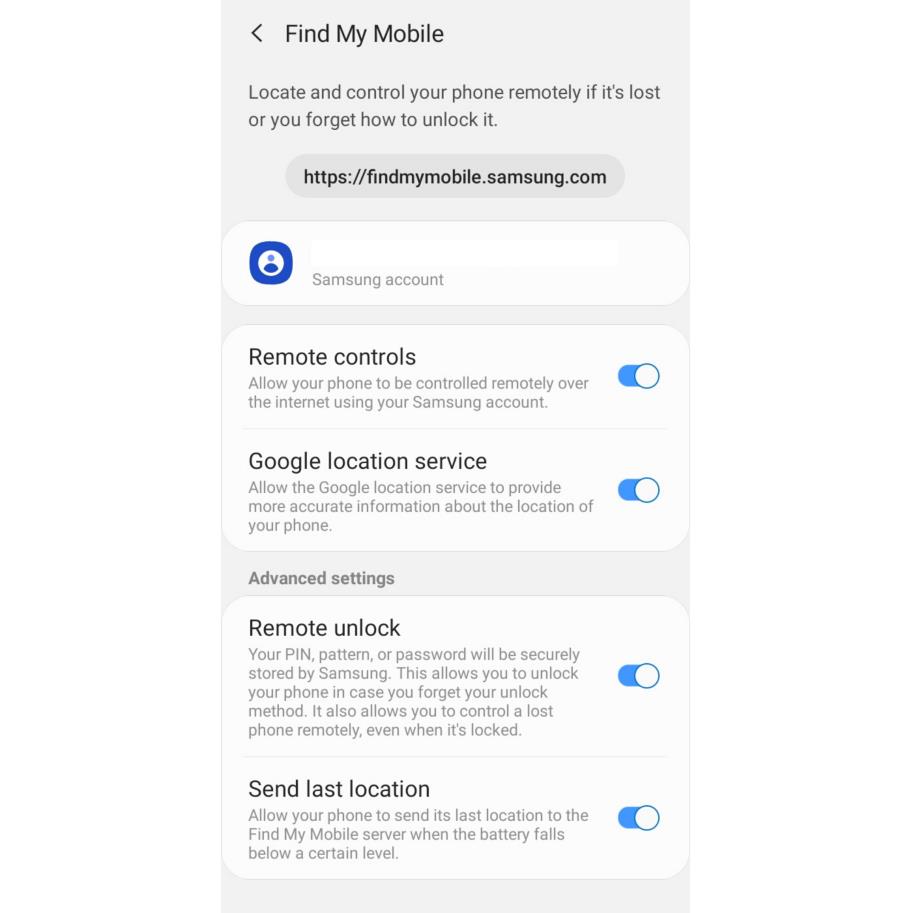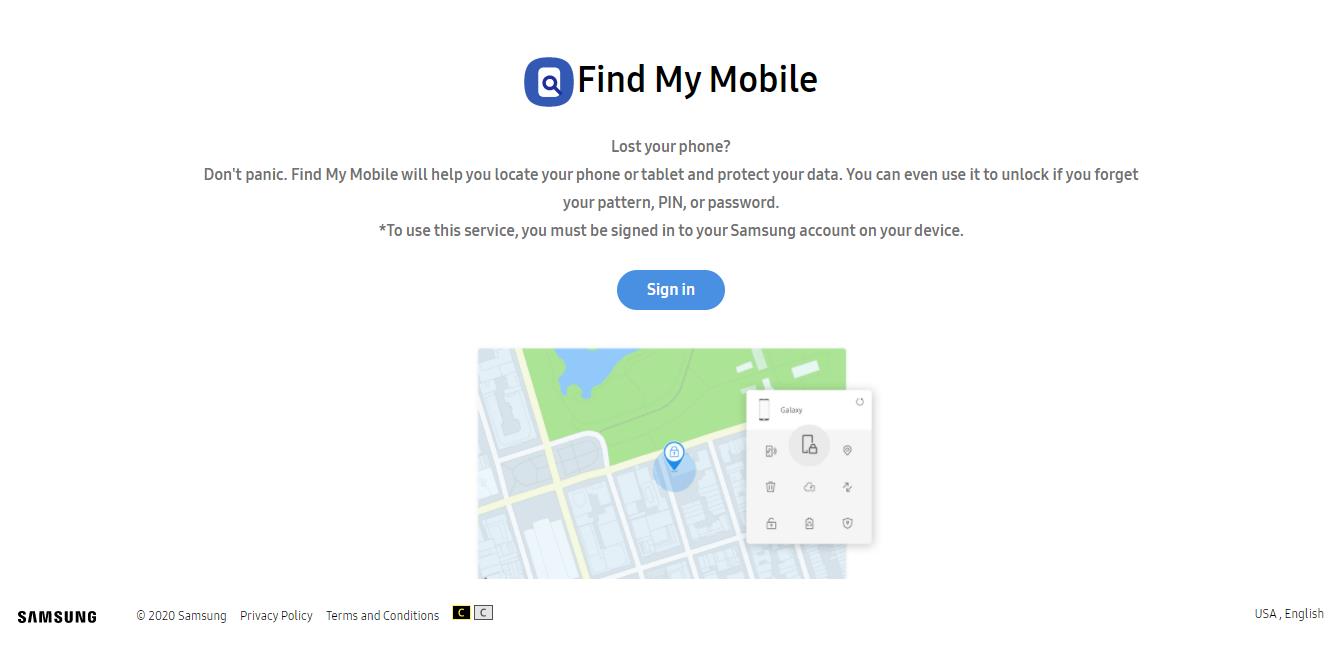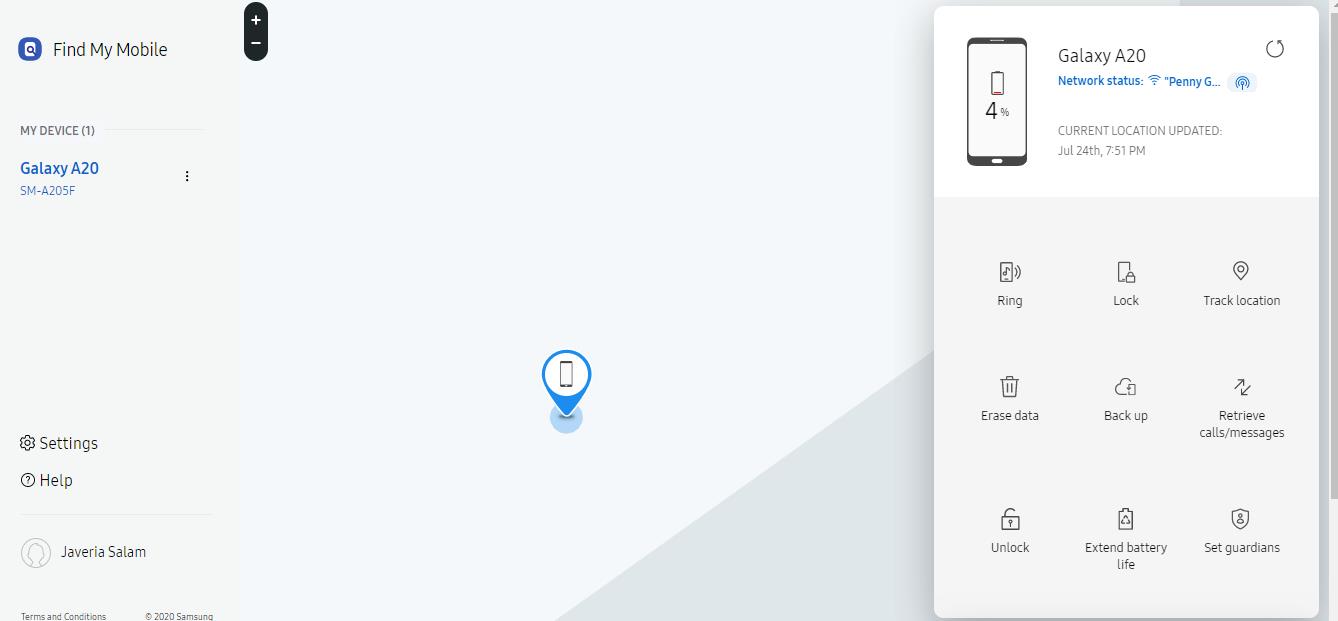If you own a Samsung phone and are worried about losing it or have unfortunately lost it, then this guide will help you find it.
Technology is quite expensive but wonderful as it helps you in every way. However, if you have invested in a Samsung mobile phone, you might be worried about losing it and getting your precious smartphone out of your sight.
But you have to worry no more, as Samsung phones have the option to find your mobile phone if you’ve lost it. In this short guide, we will walk you through how you can identify the location of your Samsung phone if you’re lost it already, or you’re worried about losing it.
So, without further ado, let’s dive into the ways you can opt for to find your Samsung Phone.
Enable Samsung’s Find My Mobile Feature:
To keep your Samsung phone from being stolen, you need to make sure the Find My Mobile feature is enabled on your Samsung phone or tablet. To do that you need to head over to settings, then locate Biometrics and security.
Once you are in the Settings of Biometrics and security, you need to open up Find My mobile settings by tapping on it.
In the Find My Mobile settings, make sure all options are turned on to enable full use of its features. If you’re already signed in, your settings might be enabled, but if prompted, do make a Samsung account or log in to an existing one to activate the Find My Mobile feature for securing your phone.
These features are vital for you to track down your phone in case it is lost. The remote control feature will allow you to retrieve backup, call and message logs. It will also enable you to turn on the battery saving option.
While, google location service will provide the most accurate location information of your lost phone, making it easier for you to track your lost phone.
Remote unlock will help you access your phone remotely, while the send last location option will retrieve the location information before the phone’s battery dies.
Steps to Track your Samsung phone if lost:
In case you lose your Samsung phone, you will need to head over to https://findmymobile.samsung.com/ using another smartphone or your desktop’s browser.
You will need to log in to your account for locating the device that you have misplaced.
Once logged in, your phone’s current location will be displayed if it’s powered on. You will also be able to view your phone’s battery status and will have the following options to secure your device:
- Ring: To make your phone ring for a minute at max volume.
- Lock: This will lock your phone.
- Track location: Update your phone’s location every 15 minutes.
- Erase data: To completely erase confidential data.
- Back up: To create back up of essential information.
- Retrieve calls/messages: This will retrieve recent calls and messages from your lost Samsung device.
- Unlock: To unlock your phone remotely.
- Extend battery life: This will enable power saving mode for extending battery.
- Set guardian: This will allow designated family member or friend to have access to your phone on your behalf.
The Bottom line…
Samsung phones are no doubt exceptional, but it’s the features that make up for its popularity. Find my Mobile feature from Samsung is quite the necessity when smartphones are so prone to get lost, and the best part is that the feature is free to use.
You may find many more apps online that charge you to find your phone for locating it, but they are not worth it. Be safe and make the right choice when securing your phone from getting lost and use Samsung’s Find my Mobile feature over all others.
We hope this guide helped you understand how to find your Samsung phone if you lost it. We carefully crafted the guide step by step to ensure you can use the feature without a hassle.
Do share it with your friends too if you found it useful; we would really appreciate it. And leave us a comment below on how this guide helped you out. We would love to hear from you.