Digital art is the new normal, and as such we’ve seen an explosion in the number of products designed for it. The iPad Pro 11 2nd generation is a promising platform for creating digital art, but to do so you’ll need reliable iPad drawing accessories.
If you’re a digital art novice, with the right tools you’ll be on your way to becoming a master. If you’re a more experienced artist, you surely know the difficulty that comes with having to find accessories that will make drawing on your iPad as easy as drawing on a sketchbook. Below is a short and informative guide on 4 must-have iPad Pro 11 drawing accessories, and a few ESR recommendations.
4 Essential 11-inch iPad Pro (2020) Drawing Accessories
Accessory 1: Digital Stylus
Imagine trying to draw something without a pen, but rather by dipping your finger in ink and smearing it on the page. If that sounds inadvisable, drawing on your iPad without a stylus is basically the digital equivalent. Like a paintbrush to a painter and a pencil to a sketch artist, a stylus is the digital artist’s best friend. The Apple Pencil is what most people will default to, being designed specifically for the iPad, but it can be pricey and lacks some of the versatility offered by other styluses.
Product Name: ESR Digital Stylus for iPad Pro 11 (2020)
The ESR Digital Stylus is a versatile tool that provides a fluid drawing experience for a bargain price. It is compatible with almost any touch device, including the iPad Pro 11 (2020). The ergonomic design of the stylus makes it as comfortable to use as a normal pen. The tip of this pen is just 1.4 mm, and with zero latency it allows you to draw and write with great precision.
This stylus does not require any sort of pairing; you can simply turn it on and start drawing on any touch screen. When fully charged, the ESR Digital Stylus can provide you with 10 hours of active usage and up to 30 days of standby mode.
Price: $29.99 USD
Accessory 2: Screen Protector
Most people who have tried drawing on their iPads will tell you that one of the biggest obstacles is that it just feels off. Real paper has a bit of friction, which we naturally compensate for when we write. A bare iPad screen has next to no friction, so drawing on it tends to feel unnatural and imprecise.
An iPad Pro 11 screen protector doesn’t have to just protect your iPad screen, it can also make drawing/writing a much more natural experience. Just like an artist needs to think about the canvas they’re working on, a digital artist needs to think about their iPad screen.
Product Name: ESR iPad Pro 11 (2020) Paper-Like Screen Protector

As a matte flexible screen film, this screen protector is shatterproof, fingerprint-resistant, and reduces glare, which allows you to draw without straining your eyes. It is fully compatible with your iPad’s Face ID as well.
Price: $16.99 USD
Accessory 3: Kickstand Case
While everyone has their own preferences, drawing on a completely flat surface can quickly get uncomfortable for your wrist. A kickstand case can keep your iPad at a more comfortable angle. Of course, you want to make sure the stand is sturdy enough that it won’t bend or move around every time you apply pressure to the screen, or you’ll soon find it’ll cause more frustration than it prevents.
Product Name: ESR iPad Pro 11 (2020) Sentry Magnetic Kickstand Case

It comes equipped with a holder for your stylus, which is especially convenient if you like to use your iPad as a portable sketchbook. The smart cover supports our iPad Pro 11’s auto sleep and wake feature. You can also safely hang your device on any hook or magnetic surface thanks to the hanging slot and powerful magnets, respectively.
Price: $28.99 USD
Accessory 4: Trifold Case
If a kickstand case sounds too bulky to you, a trifold case might be more suitable. The simple design of the cover may not provide as many angles as a kickstand, but a good trifold case will still do the job. If you’re a fan of simplicity, then you’ll want a trifold.
Product Name: ESR iPad Pro 11 (2020) Yippee Trifold Smart Case
The ESR iPad Pro 11 Trifold Smart Case protects your device from scratches and drops thanks to the powerful magnetic clasp that keeps the cover sealed. These magnets also allow it to activate your iPad’s auto sleep/wake.
In stand mode, the interlocking magnets keep your iPad stable, allowing you to draw on it at a comfortable angle without worrying about it collapsing or moving around. The case cover is made of durable polyurethane leather, for added durability and strength.
Price: $18.99 USD
Best Free Drawing Apps for iPad Pro 11 (2020)!
The iPad doesn’t really have a great pre-installed app for digital art, so you’ll have to download one yourself. There are a ton of great drawing apps if you’re willing to pay, but there are also a few really great ones you can get for free.
- Procreate:
This feature-packed iPad-exclusive is a must-have for the up and coming digital artists. It provides over 100 brushes and amazing layering functionality.
- Adobe Illustrator Draw:
This app is a good fit for graphic designers, as it’s built for vector art. Plus, it’s fully integrated with the rest of Adobe’s design suite, letting you easily transfer your work to your desktop version of Illustrator/Photoshop or store it on Adobe’s Creative Cloud.
- ArtRage:
- Whereas most digital art apps emphasize the digital aspect, ArtRage tries to emulate analog painting. It is best suited to artists who are used to working with traditional mediums but want the convenience of digital tools.
Conclusion
After going through this brief guide to iPad Pro 11 drawing accessories, you can now begin (or continue) your digital art journey.

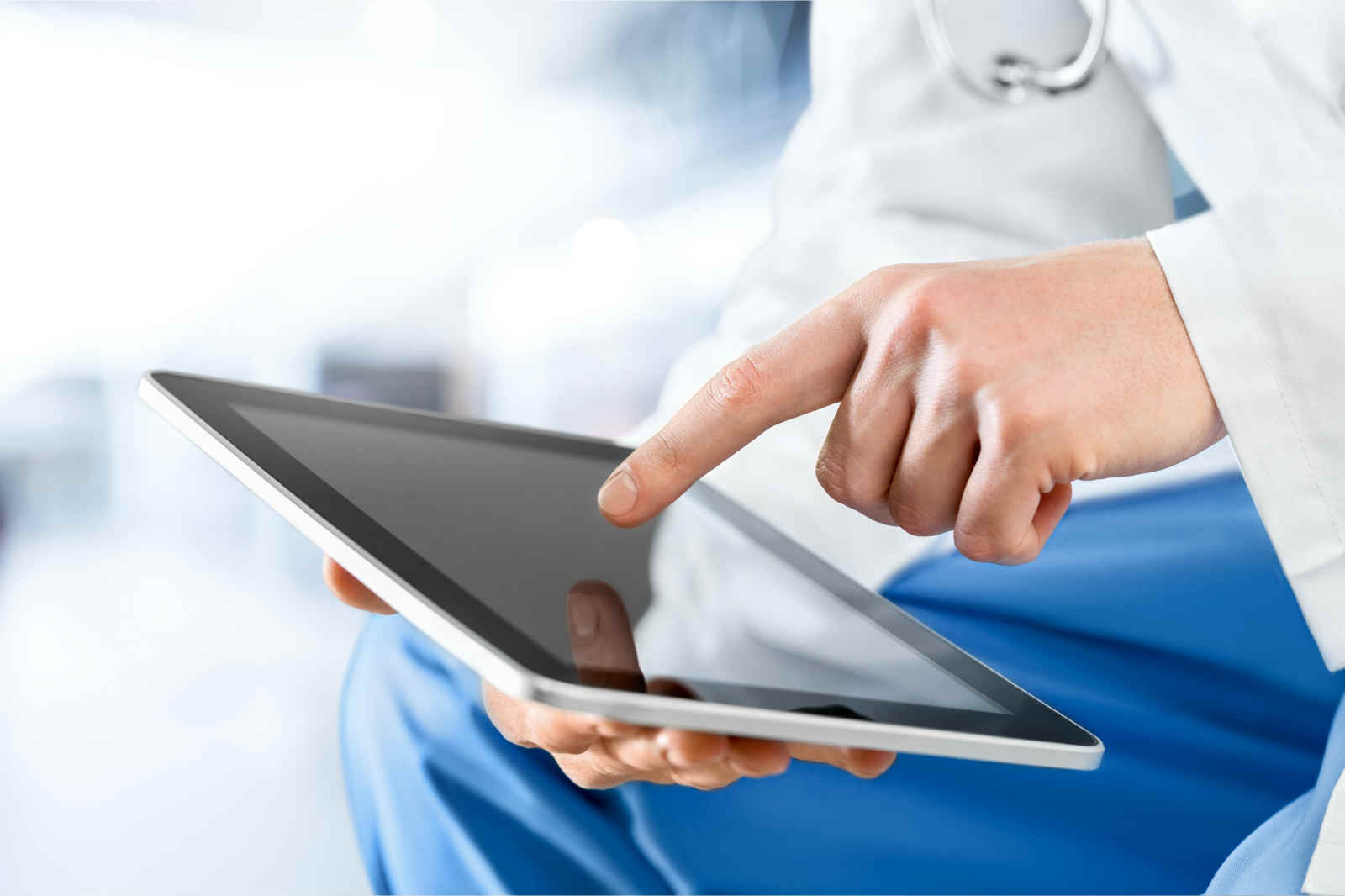






Need an 2020 ipad pro 11 inch case that is water proof, has a hand strap and a shoulder strap,
Great Review . I’ve had a XP-Pen Artist 12 Pro Pen Display and I now only use my iPad Pro. It’s more than paid itself off for me and I love that it’s so compatible with my Mac.
As far as programs go, Adobe is adding more iPad compatibility soon and Procreate is incredibly powerful and accepts and exports PSD files. I do a lot of illustration work and using it to cut out people for my job.