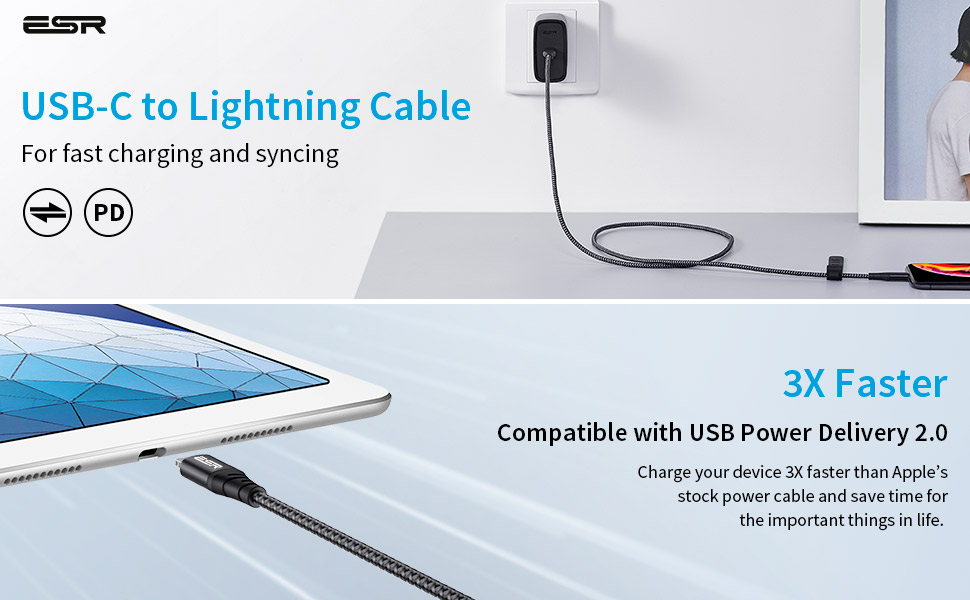Imagine waking up for work and realizing that you forgot to charge your iPhone 11/11 Pro/ 11 Pro Max all night. You have 30 minutes to get to work and have to charge your iPhone as much as possible. What do you do? Here is a guide you can follow to ensure that you can get the best out of the time you use to charge your phone. This guide provides you with 9 tips to charge your iPhone 11/11 Pro/ 11 Pro Max faster.
1. Using the Right Charger
Every charger with a lighting cable will be capable of charging your iPhone 11/11 Pro/11 Pro Max. However, depending on the amps of the charger head, some will charge your iPhone at a much faster rate. Even your cable can make a big difference. For cables, the most important feature to look out for is that you are using an MFi-certified cable. To be ‘MFI-certified’ the cable would have to go through rigorous testing by Apple to ensure that the cable is perfectly compatible with their products. It is certified by Apple themselves and that says it all.
Another element to look out for would be ‘PD fast charging’. This applies to both charging cable and charger head. It also applies to wireless charging and we will look at that later on. PD fast charging allows you to charge your iPhone 11/11 Pro/11 Pro Max from 0% to 50% in 30 minutes. Before you buy your new cables and charger heads ensure that they are BOTH PD fast charging types.
In case you are too lazy to go out and check which chargers are MFi-certified and PD fast charging, we did it for you.
ESR MFi USB-c to Lightning Cable PD Charging Cable
Nobody wants their phone to charge slowly and thus we would recommend a higher Watt charger head. One of our favorites would be the ESR Wall charger with Dual Charging. Personally, I have to charge my iPhone 11 and my Airpods at the same time. Thus, I use the USB-c and USB ports simultaneously. Thanks to the quick charging feature, both my devices charge extremely quickly!
2. Clean Out Our Lighting Port
You do not always have to splurge to increase your charging speed. A common issue when it comes to charging speeds on the iPhone 11/11 Pro/11 Pro Max is the debris that can get stuck in your lighting port. There are many ways to clean out your iPhone. The most recommended way is to use a can of compressed air. These are usually used to clean out laptop keyboards or CPU fans. We would highly recommend not sticking anything into the lighting port due to the delicacies of the port. If you have time and spare change, you can go get yourself a can of compressed air. You could try blowing really hard into the lighting port but it has proven to be very inefficient for us.
If you don’t have the luxury of time and see debris collecting in the lightning port, you could use a toothpick. The wood is softer than other alternatives and should not damage the port. Use this method only if you can clearly see the grime on the inside of the lightning port of your iPhone 11/11 Pro/11 Pro Max.
3. Wipe Your Cables
This is a quick fix. Simply take a wet wipe or tissue paper and wipe both heads of your charging cable.
4. Unclosed Apps
If you have done all the above, your hardware aspects are usually good to go. Now that your iPhone 11/11 Pro/11 Pro Max is charging, we just need to make it charge faster. The first thing to do is to close all your apps. This may appear to be a simple fix but you would be surprised at how many apps people tend to have open. For your iPhone 11/11 Pro/11 Pro Max simply follows the following steps to close apps:
- When on the home screen of your iPhone 11/11 Pro/11 Pro max, swipe up from the bottom of the screen and pause while still pressing the screen.
- When the App Switcher comes up, swipe up on the apps that you would want to close.
That’s it!
5. Screen Brightness
Another obvious but it is worth mentioning. Most people charge their phone while sleeping but if you plan on using it while it’s charging, try and keep your brightness while you are using it. Most of the iPhone 11/11 Pro/11 Pro Max’s battery is spent on running its massive high-quality screen. Even if you do not plan on using the phone as it charges, it reduces the screen battery to the minimum. This way, when there is a notification, not much battery is spent lighting up the screen.
That would bring us to our last software point below- notifications.
6. Notifications/ Airplane Mode
Put your phone in sleep mode while trying to charge it up as quickly as possible. If you want to go a step further and aren’t expecting any urgent news, we would recommend going into airplane mode. This will really help speed up the charging on your iPhone 11/11 Pro/11 Pro Max.
7. Cable Issues
This goes without saying but if your cable is fraying or is damaged, then we would like you to scroll back up and look at tip number 1. Your cable is the most important aspect of your charger and we would recommend investing in a really good one.
8. Try Wireless Charging
Alternatively, if you have really bad cable management issues and realize that you fray your cable every month, we would recommend switching over to wireless charging. We would recommend a wireless charger that has a quick charge feature. I use the ESR 7.5/10W Wireless Charging Set and it works really well. I simply leave my iPhone 11 Pro Max on the charger and it does all the work for me while I sleep. The best part is that it is very quiet and does not have any annoying lights while I sleep. I always wake up to a fully charged phone.
9. Portable Charging and Other Accessories.
However, sometimes I forget to leave my phone on the wireless charger. This may be rare but when it happens, I always keep my portable charger on standby. Alternatively, it never hurts to have a car charger in your car as well. These two accessories may prove to be very important in unfortunate circumstances.
Charging your iPhone 11/11 Pro/11 Pro max may appear to be a simple task but there are so many ways to make it better and faster. Follow the steps above and you will see how you never have to worry about battery life ever again!