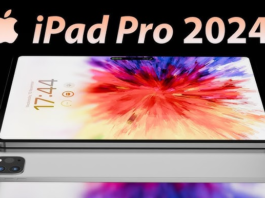Due to our severe reliance on our phones for our daily activities, the iPhone 15 not charging can pose a huge setback almost drifting you off course for the day.
So, what do you do in such a situation when your iPhone refuses to charge? get frustrated? or abandon the phone? Well, we bet your answer would not be the latter considering the worth of your iPhone 15. So, you want to make sure you find a lasting solution to this problem. And that is what we promise to help you achieve in this article. Firstly, we discuss some of the reasons why is my iPhone 15 not charging then discuss 10 fixes to solve the iPhone 15 not charging problem in 2023.
Not to worry, it’s nothing complicated as we have simplified these fixes to guide you through resolving this issue. So, grab some snacks as we coast off.
Enjoy!
Why is my iPhone 15 not charging?
The reason why is your iPhone 15 not charging lies in a faulty charging cable, faulty power outlet, dusty charging port or software glitches.
Faulty charging cable
Save 25% OFF MagSafe Charger with code: ESRBLOG
Probably, you guessed right, as this was going to appear on top of our list. This is the most common and recurring issue of iPhone not charging case.
Faulty power outlet
Another reason preventing your iPhone 15 from charging may be due to a faulty power outlet. Perhaps due to a burnt wire or other reasons. It would be best to figure out what the exact issue could be.
Dusty charging port
One common issue that may cause your phone not to charge is the presence of dust in the charging port of your iPhone 15. Over time, dust settles within the charging port and because of your inability to access this part of your phone, the dust accumulates and then clogs the charging port thus preventing power from entering the phone.
Software glitches
The occurrence of malware in your software, for instance, a third-party app not supported by your device’s software, may hinder your phone from charging.
10 Fixes to Solve iPhone 15 Not Charging in 2023
To solve iPhone 15 not charging, you can try the 10 methods below:
- Use another power source
- Change your charging cable
- Clean your charging port
- Update your software
- Optimize battery health
- Change the battery
- Reboot your phone
- Try “hard reset”
- Reset iPhone setting
- Observe for any physical damage
Use another power source
Issues stemming from a faulty power source can be fixed by trying out a different power source than you have been using before. For instance, if your wall socket isn’t charging your device, you can try another wall outlet at a different location in your house or try using a power bank or computer.
Change your charging cable
Perhaps, due to extensive use or wear and tear, a faulty charging cable might be the reason your phone isn’t charging. Sometimes, the cable is damaged on the inside yet no visible outward damage so, try to purchase a new cable, one that is compatible with your device such as the ESR cable or the PD charger, or switch to wireless charging. And voila! it’s all resolved.
Clean your charging port
Dirt accumulation in your charging port can block power from getting into your device. Even though there is no dust in your space, somehow, dirt finds a means to settle on or into your phone especially, the charging port. However, you can solve this issue in two ways, either by yourself or a skilled phone personnel. If you decide to be your technician, get a clean paper towel, cleaning liquid (avoid using liquid that contains alcohol), and a tiny sharp object like the traditional wooden toothpick, or something that can comfortably go into the charging port without causing any damage to it. Wrap the paper towel around the toothpick and carefully clean the port. If this method proves a bit complex to achieve, maybe you do not have the necessary items for cleaning, then here is another method you can try. Get a compressor air and try to blow out the dirt and other blockages.
The second method is taking your phone to an Apple store or phone repair outlet to help you dismember the charging port to clean and assemble it again.
Update your software
Subsequently, Apple makes and releases new updates for their devices and so, an outdated software may prevent your phone from charging. Hence, you may be required to update regularly to enjoy a smooth operation and device usage. To do this, follow the steps below;
Settings > General > Software Update
If automatic update is turned on, you will see the current version of iOS your phone runs, otherwise, you would need to turn it on yourself. If iOS is outdated, try installing the latest update. Once done, plug in your device and wait for it to charge.
Optimize battery health
Sometimes, you may notice your phone stops charging at a certain percentage. There is no cause for alarm, as there is a feature purposely embedded in your phone software to help preserve and prolong the lifespan of your iPhone battery. To assess this feature, navigate to your phone settings, then select battery, go to battery health and charging. Toggle on the “Optimised Battery Charging” if not turned on.
Change the battery
If optimizing the battery doesn’t solve the charging issue, it may be time to opt for a change in battery. Go to any Apple repair store to get this done for you.
Reboot your phone
Due to some software malware, your iPhone 15 won’t charge and when this happens, you may need to reboot your phone. To do this, press and hold down the power button and either the volume button or the option “Slide to Power Off” pops up on the screen. Swipe the slide to the right to power off your phone. Wait for about two minutes and then press and hold the power button to switch on your phone.
Try “hard reset”
If rebooting didn’t solve the charging issue for your iPhone 15, then you may need to perform a “hard reset”. To do this, follow the steps below;
- Press and release quickly the volume up button and repeat the same for the volume down button
- Press and hold the side button, and release when the Apple logo appears
- After restarting the iPhone, try plugging in your phone
Note: This option works for iOS 16 and the latest versions.
Reset iPhone setting
This option is advised only after, you’ve tried all other options but to no avail. Note that resetting your settings will erase all your other personalized settings, leaving intact your other apps like music, videos, and photos. Follow the steps below to do this;
Settings > General > Reset > Reset All Settings
Once done, try to plug in your phone to charge.
Observe for any physical damage
If after trying all the other options listed and still the issue persists, then it’s time to channel your inner detective energy to solve the issue. If you notice any physical damage, it’s time to head right to the Apple store outlet in your city for a repair, which would come at a cost.
Final note
iPhone 15 not charging can be quite overwhelming however, with the right troubleshooting fixes as given in this article, you will be able to know how to solve such issues.
Till another time,
Cheers!
Why is my iPhone not charging but it’s plugged in?
Causes could be faulty charging cables, faulty power outlets, dusty charging ports and software glitches.
How do I charge my iPhone 15?
You can either wired or wireless charging your iPhone 15. For wired charging, a USB-C PD charger is required. For wireless charging, MFI-certified products are recommended.
Will iPhone 15 charge with MagSafe?
Yes, the iPhone 15 lineup supports MagSafe charging. In fact, all the iPhone models have supported MagSafe since the iPhone 12 series.
What charger do I need for iPhone 15?
Any USB-C PD chargers will work. For fast charging, your iPhone 15/15 Plus needs a 20-watt charger or higher, and 15 Pro/15 Pro Max a 27-watt or higher.