Apple has recently launched new its new MacBook with M2 chips, which has 1.4 times faster processing when compared to the M1. This chip is not just found in one device, but Apple has launched the chip in two devices.
If you are wondering which one is best, you are not alone. Every tech geek wants to get their hands on the new M2 processor but they are unsure which device is best for it. In this article, we will share a detailed comparison between both: the new M2: the M2 MacBook Air and M2 MacBook Pro.
Comparison Table:
| Feature | MacBook Air 2022 | MacBook Pro 2022 |
| CPU | M2 – 8-core | M2 – 8-core |
| Storage | Up to 2TB | Up to 2TB |
| RAM | 8, 16, or 24GB | 8, 16, or 24GB |
| Graphics | Up to 10-core | Up to 10-core |
| Neural Engine | 16-core | 16-core |
| FaceTime Camera | 1080p | 720p |
| Speakers | 4-speaker system with wide sound | Stereo speakers with high dynamic range |
| Mics | 3-mic array | Studio-quality 3-mic array |
| Thermal Management | Fanless | Active cooling with fans |
| Actual screen size | 13.6-inch | 13.3-inch |
| Resolution | 2560 x 1664 | 2560 x 1600 |
| Aspect Ratio | 16:10 + notch | 16:10 |
| PPI | 224 | 227 |
| Nits (brightness) | 500 | 500 |
| Retina display | Not available | Available |
| Liquid Retina Display | Available | Not available |
| Weight | 2.7 pounds (1.24 kg) | 3 pounds (1.4 kg) |
| Thickness | 0.44 in. (1.13 cm) | 0.61 inch (1.56 cm) |
| Width | 11.97 in. (30.41 cm) | 11.97 in. (30.31 cm) |
| Depth | 8.46 in. (21.5 cm) | 8.36 inches (21.24 cm) |
| Display size | 13.6 in. | 13.3 in. |
| Finishes | Silver, space gray, starlight, midnight | Silver or space gray |
| Wireless web battery | 15 hours | 17 hours |
| Video playback | 18 hours | 20 hours |
| Included power adapter | 30W, 35W, or 67W USB-C + MagSafe | 67W USB-C |
| Battery capacity | 52.6Wh | 58.2Wh |
MacBook Air vs MacBook Pro: Design
If you notice the design these two devices are noticeably different. The MacBook Pro 13 has the same design as it had since 2016 which includes the touch bar and tick bezels. However, the M2 MacBook Air has some noticeable changes and transformations. This includes the design language with a notch on the screen. The design is updated with an ultra-thin flat shape; full-sized function keys; and some very thin bezels. The design of the M2 MacBook Air is only 11.5mm thick, which means it is thinner than all the previous M1 MacBook Air.
Save 25% OFF MagSafe Charger with code: ESRBLOG
In comparison, the MacBook Pro 13 is thicker than MacBook Air. It is still thin than your regular laptop with Pro’s active cooling system which keeps your device at a suitable temperature. The passive cooling system makes your MacBook looks great and appealing because of its slick new design and thin design.
MacBook Air vs. MacBook Pro: Display
Next, is the display of the MacBook Air and MacBook Pro. The display of the MacBook Pro has remained the same and the display is unchanged. It is a 3.3-inch 2560×1600 display, even though it is still old – but it is better than the display of high-end laptops on the market.
On the other hand, MacBook Air has beaten it. The new design of the device has slimmed down the bezels giving it a 13.6-inch display. The addition of the size MacBook Air is 2560×1664 resolution, but the real deal is Liquid Retina technology in the display. The new update has Liquid Retina technology in the display which bumps M2 Air’s brightness to 500 nits. The display supports one billion colors in the P3 wide color making your photos and video even more vibrant.
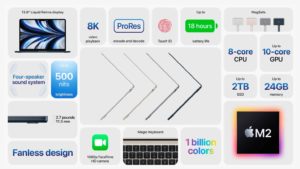
MacBook Air vs. MacBook Pro: Camera & Speakers
When it comes to Speakers & Cameras, the M2 MacBook Air has some notable upgrades as compared to MacBook Pro. MacBook Air has enhanced its cameras to a 1080p webcam and comes with better low-light performance. It is a significant upgrade as compared to the 720p webcam found on the M2 MacBook Pro and all the previous M1 processor devices.
The M2 processor also has better speakers which support Spatial Audio, and a stereo speaker setup which is only supported in the M2 MacBook Pro. On the other hand, M2 MacBook Air has four speakers which improve the vocal quality and sound clarity. These changes and upgrades are more visible when using Spatial Audio to play Dolby Atmos-supported content.
In terms of microphones, both MacBooks have the same technologies. They both use a three-mic array and have very similar performance.

MacBook Air vs. MacBook Pro: Battery Life
Both devices have an Apple M2 Chip so a battery improvement is likely to be expected. According to Apple’s sources, MacBook Air has an 18 hours battery life during video payback. On the hand, MacBook Pro has a battery life of 20 hours with video playback.
When it comes to specs and performance, both models have up to 8-core CPU and 10-core GPU. The M2 chip is added in both devices, which are the powerhouse and a big plus!
MacBook Air vs. MacBook Pro: Performance
Apple has been very transparent about its performance while Apple’s comparison to Windows has always been a subject of debate. According to surveys and reports, M2 machines are 20% faster than all the previous apple generations. Moreover, the GPU performance is 35% better than previous MacBook generations.
Considering the performance of both M2 devices, the M2 MacBook Air has a thin design that leaves no room for thermal equilibrium. While M2 MacBook Pro has a fan, which keeps the processor cool and can push the M2 a little further.
Conclusion:
Considering the specs and performance of both machines, M2 MacBook Air is hands-down the better option between the two. The main reason is that almost everything about this machinery is upgraded and revamped. However, some might find the other MacBook better – but that just leaves it to personal choice and experience.
The improved performance, larger display, better sound, and MagSafe – MacBook Air definitely stands out. However, MacBook Pro is not that bad either. Apple has deducted the touch bar in MacBook Pro, which does not make sense to release in 2022.
Save 25% OFF Accessories with code: ESRBLOG
You May Also Like to Read:
The 5 Best USB-C Hubs for MacBook Pro/Air in 2022
























