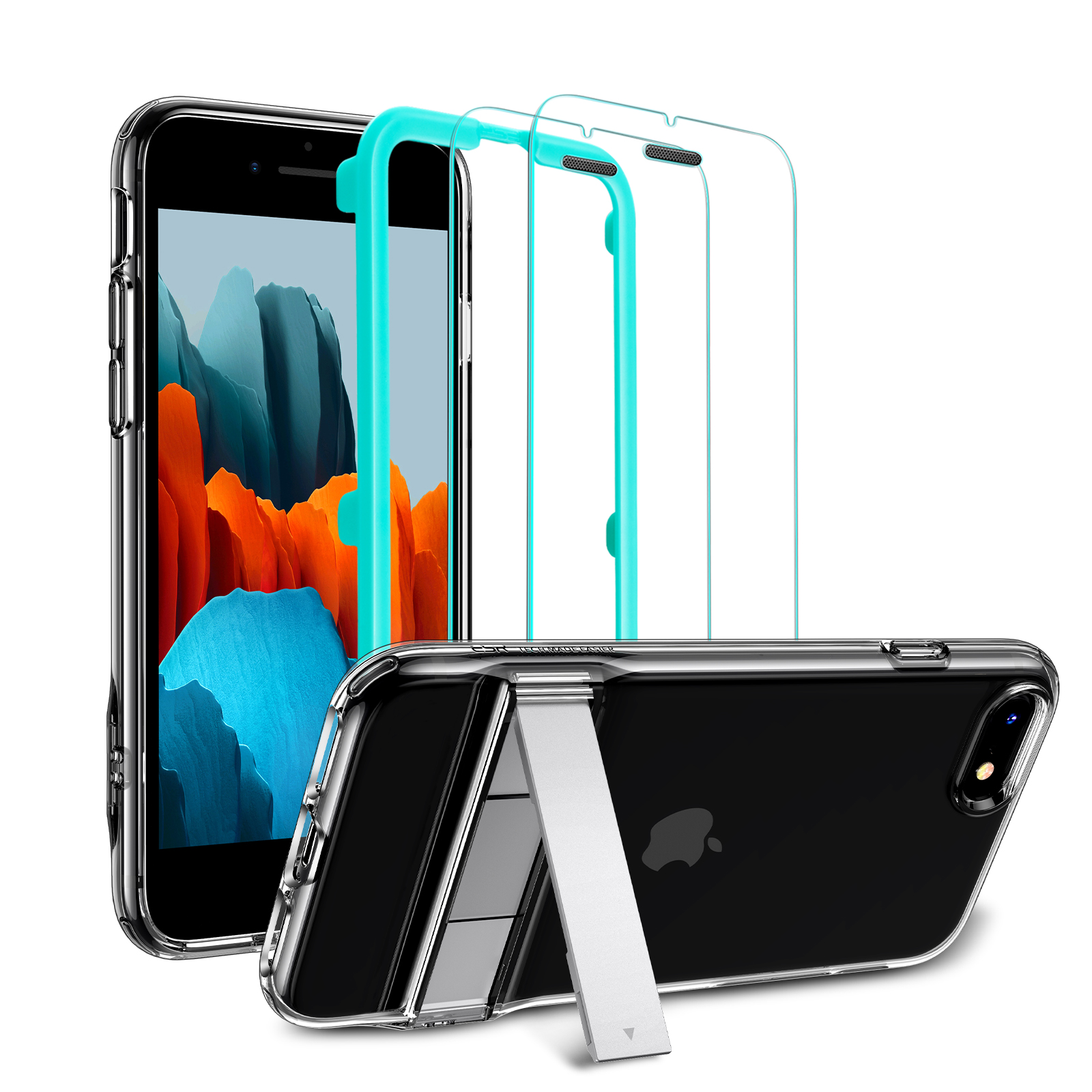Face ID is a security feature most Apple enthusiasts have been waiting for. But is it present in the iPhone SE 3? Here are the details:
What is Face ID?
Face ID, a biometric security feature, is one of the safest and most effective safety features any smartphone can have. With it, you don’t need to enter passwords or draw patterns when unlocking your phone. Just look straight to the front camera, and the phone unlocks itself.
Besides, it can unlock apps that require you to enter a password. And this feature has been around since the iPhone X. Thanks to the TrueDepth camera system, it scans and maps the geometry of your face, meaning only you can unlock your iPhone.
A single glance is enough to authorize purchases via Book Store, App Store, and iTunes Store. Besides, if you are a developer, you can use Face ID to sign in to your apps. In short, the feature allows you to take full control of your iPhone without the need for passwords.
Unlike passwords that can be hacked, Face ID is impossible to hack. This is thanks to the top-notch encryption. In fact, Apple claims it is one of the safest in the industry. And should there be five unsuccessful attempts, it will automatically ask for a password.
In a bid to cater to all persons, Apple has incorporated accessibility. As such, persons with physical limitations can use Face ID. While it does not scan and map the geometry of the whole face, it will require the person to have a consistent posture when using it.
As you can see, Face ID enables you to keep your data safe since it can only use your face to unlock your phone. So, do you get it in the iPhone SE 3 2022? Well, unfortunately, the new iPhone SE uses Touch ID.

iPhone SE 3 2022 uses Touch ID
Touch ID is as safe and convenient as Face ID. The difference? It scans your fingerprint rather than your face. You can set up to five fingerprints meaning, you can open with just about any hand.
How to set up Touch ID
To scan your fingerprint, ensure your hands are free of oil, dirt, dyes, and others.
- Navigate to the Settings app and tap Touch ID & Passcode.
- Next, enter your passcode then select Add a Fingerprint. Here, you can add up to five fingerprints.
- After this, place your finger over the Home button and follow the instructions.
- Follow the on-screen prompts until completion.
- If prompted, you should enter your passcode.
Why Touch ID
As fate would have it, iPhone SE 3 2022 comes in a similar design as the iPhone SE 2. As such, it is equipped with pretty much every feature you’d find in its predecessor. And the Touch ID is one of them. However, rumor has it that the iPhone SE 4 might ditch Touch ID for Face ID.
This design also enables you to install cases and still use Touch ID with ease. For example, you can use ESR iPhone SE 3 2022 cases with zero impact on the feature.
Uses of Touch ID on iPhone SE 2022
In addition to unlocking your iPhone, you can use Touch ID to:
Make purchases
Similar to Face ID, you can use Touch ID to make purchases in Apple Books, Apple Store, and other Apple services. To do so:
- Ensure iTunes & App Store is turned on. If not, you can sign in using your Apple ID.
- Open the app from which you want to make a purchase.
- Tap the item you want to buy.
- The app will prompt for Touch ID.
- Gently touch the sensor to make the purchase.
Make payments through Apple Pay
You can also initialize payments via Apple Pay using Touch ID. Not only on Apple Store but also on websites when using the Safari browser. In addition, you can synchronize with your Mac to complete transactions.
iPhone SE 3/2 (2022) Accessories
How to manage Touch ID settings
Whether you want to change or delete a fingerprint, Touch ID allows you to do so. Here are the steps.
- Navigate to the Settings app and select Touch ID & Passcode.
- Here, you can turn Touch ID on or off for apps such as Apple Pay.
- Add a maximum of five fingerprints.
- If you want to rename, tap the fingerprint and select rename.
- If you want to remove, tap the fingerprint and select delete.
- To see which fingerprint matches with those on the list, just touch the Touch ID sensor and the respective fingerprint will highlight.
Differences between Touch ID and Face ID
Well, the most obvious difference is that Touch ID scans your fingerprint while Face ID scans and maps your facial geometry. For Touch ID, you can use it landscape, portrait, or any other orientation as long as you touch the Touch ID sensor.
With Face ID, the iPhone has to be in portrait orientation. It cannot work in landscape position: not unless you want to tilt your face at a ninety-degree angle. In addition, you must face the camera for it to work. And if you have a screen protector, ensure it does not impact Touch ID. For this, you can opt for the ESR iPhone SE 3 2022 screen protectors.
Another difference is that Face ID can only register two faces while Touch ID works with a maximum of five fingerprints. This means you can register more people on your iPhone SE 3 2022.
Final verdict
While the iPhone SE 3 2022 lacks the Face ID feature, its Touch ID is enough to keep your data safe. Furthermore, you can make purchases and unlock other apps with Touch ID. Hopefully, the iPhone SE 4 will come with the Face ID feature.