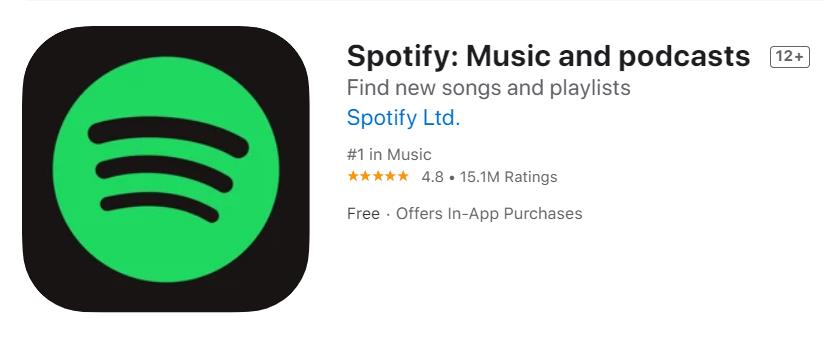Podcasts are audio programs just like talk radio that integrates your favorite shows, blogs, and topics into a collection of recordings for your listening pleasure. You can download these recordings to your device to listen to them at your own pace and convenience and be streamed online for users who have enough space on their devices. What’s more is that the podcast’s content is directed to users, creating some level of familiarity and intimacy with the podcaster. Asides from the fact that you can download and stream current talks, podcasts avails you the privilege of listening to playback episodes of those shows you love so much.
Interestingly, your apple watch can play those podcasts for your listening pleasure. There are various podcast apps available for apple watch, and choosing the best may be somewhat tricky. However, see our list of the top 10 podcast apps you should consider downloading on your apple watch.
- OVERCAST
- CASTRO
- APPLE PODCAST
- SPOTIFY
- DOWNCAST
- CASTBOX
- iHEART
- TuneIn
- POCKET CAST
- OUTCAST
This app offers an intuitive and straightforward interface, coupled with powerful audio and great podcast management feature. Its clip sharing is unique, and it allows you to share an audio or video clip (up to one minute) of a podcast that interests you, which you feel may also interest them. There is also a push notification to notify you when new episodes of your favorite shows become available. This apple watch app comes highly recommended as it also allows you to create playlists of podcast shows, ensuring that each new episode appears on the list (Smart filter).
Other key features of this podcast app include a Voice Boost that creates a leveled sound on every podcast; a smart speed which allows you to adjust your playback speed to make sure your listening experience is not distorted (it can strip away unnecessarily long silences), and offline download for later times. The app is also highly customizable, which means you can personalize the interface by making changes to the color scheme and making changes to the order you want your shows to appear. This app is free for all users, but it costs only $9.99/year for premium features.
Castro makes it convenient to listen to podcasts on your apple watch. With Castro, you can manage multiple podcast shows at once while conveniently controlling your audio experience. The interface is quite simple to use as it allows you to track your favorite shows and your listening history quickly. It also has a drag-and-drop feature, which will enable you to add podcasts to a queue easily. Queued episodes are automatically downloaded to your device. The app also features a tab that allows you to view new episodes. It also has key features like an elegant dark theme, a car-play feature, and notifications for new episodes.
As the name suggests, the podcast is owned by Apple and gives you unlimited access to any podcast of your choice covering news, comedy, entertaining audio shows, and sports. You also get a notification for new episodes of your favorite shows every time they are released. The app is entirely free and works perfectly on your apple watch.
This app has always been famous for music streaming, but it offers much more than that. It is also a podcast player, which allows you to conveniently organize and listen to your podcast while on the move. The podcast section is separated from your music playlist. Spotify also has a feature that allows you to control podcast playback with your voice with Siri. The premium subscription (from $9.99/month) on Spotify offers offline playback, an ad-free listening experience, and better sound quality.
Downcast Podcast app fits perfectly on an apple watch and is divided into three segments: the playlists, player, and podcasts. The podcast segment gives you access to new and exciting podcasts, and in the podcast section, you can manage your playlist by creating and saving playlists. It also has other features like choosing a particular episode to stream and allows you to start episodes later, thus skipping ads in the process. A monthly subscription on Downcast costs only $2.99.
Castbox is a user-friendly podcast app with a simple and intuitive design. The app also features sleek audio searching and a good selection of podcasts with an interactively navigable interface. The apple also comes with an in-built FM radio in over 27 countries with dozens of entertaining channels and several audiobooks on different topics you would find entertaining. You can sync your subscriptions on multiple devices; hence you may decide to download your podcasts on your phone and control them using your watch.
CastBox is categorized into four segments: Now playing, Downloads, Playlists, and History. This is to ensure easy navigation between different features you might want to do on your favorite podcasts. Premium subscription on CastBox costs only $0.99/month, which offers an ad-free podcast experience coupled with unlimited subscriptions, priority support, early notification and access to new features, and a personalized homepage.
iHeart has a simple and flawlessly designed interface that allows you to control your podcast with ease. You can search for your favorite podcasts and view previously watched podcasts. You get to stream famous podcasts like ESPN, ESPN radio, and many more FM and AM radios, Gimlet, and listen to podcasters like Ben Shapiro and many more. Premium subscription on iHeart removes ads, allows you to download and save playlists.
With TuneIn, you get to enjoy a combination of various podcasts with news, sports, radio, and all other audio entertainment. TuneIn offers more than 100,000 radio stations and over 4 million podcasts around the world. Premium subscription (from $4.99) on TuneIn gives you an ads-free podcast experience and live audio coverage of your favorite sporting events, including the NFL, English Premier League, and MLB. It also has a clean and comfortable to use interface for users to navigate the app effectively. The app is available on an Apple watch.
This podcast is free on iOS devices, including Apple Watch. The interface is smooth, tidy, and intuitive. You can connect it to Amazon Alexa to play podcasts and also can sync across devices and platforms. It used to be a paid app, with users paying as much as $4 to download the app on mobile devices and $9 for desktop devices. It also features a 0.1s increment and decrements audio speed for increasing and decreasing the speed by 0.1s.
Outcast is a standalone podcast player specifically designed for apple watch. With OUTCAST, you can search and download podcasts on the go. Creating a playlist is very easy, and once a playlist is created, the next episode starts automatically, regardless of whether or not the app is playing in the background. You can equally download several Podcast episodes directly on your apple watch, and it also has an in-App search feature for podcasts. Streaming directly on your apple watch may likely consume more battery life; hence it is advisable to sync the app with your phone and use the watch for playback control only. Subscription costs only $0.99/month.
Conclusion
Choosing the best podcast app should not be difficult once the feature of each app is known. All you need is to read through the features and pick one that best suits you. Therefore, this post has highlighted some of the best podcast apps that will work flawlessly on your apple watch. So, choose any of the listed apps and enjoy high quality and entertaining podcast on the go from the comfort of your wrist.